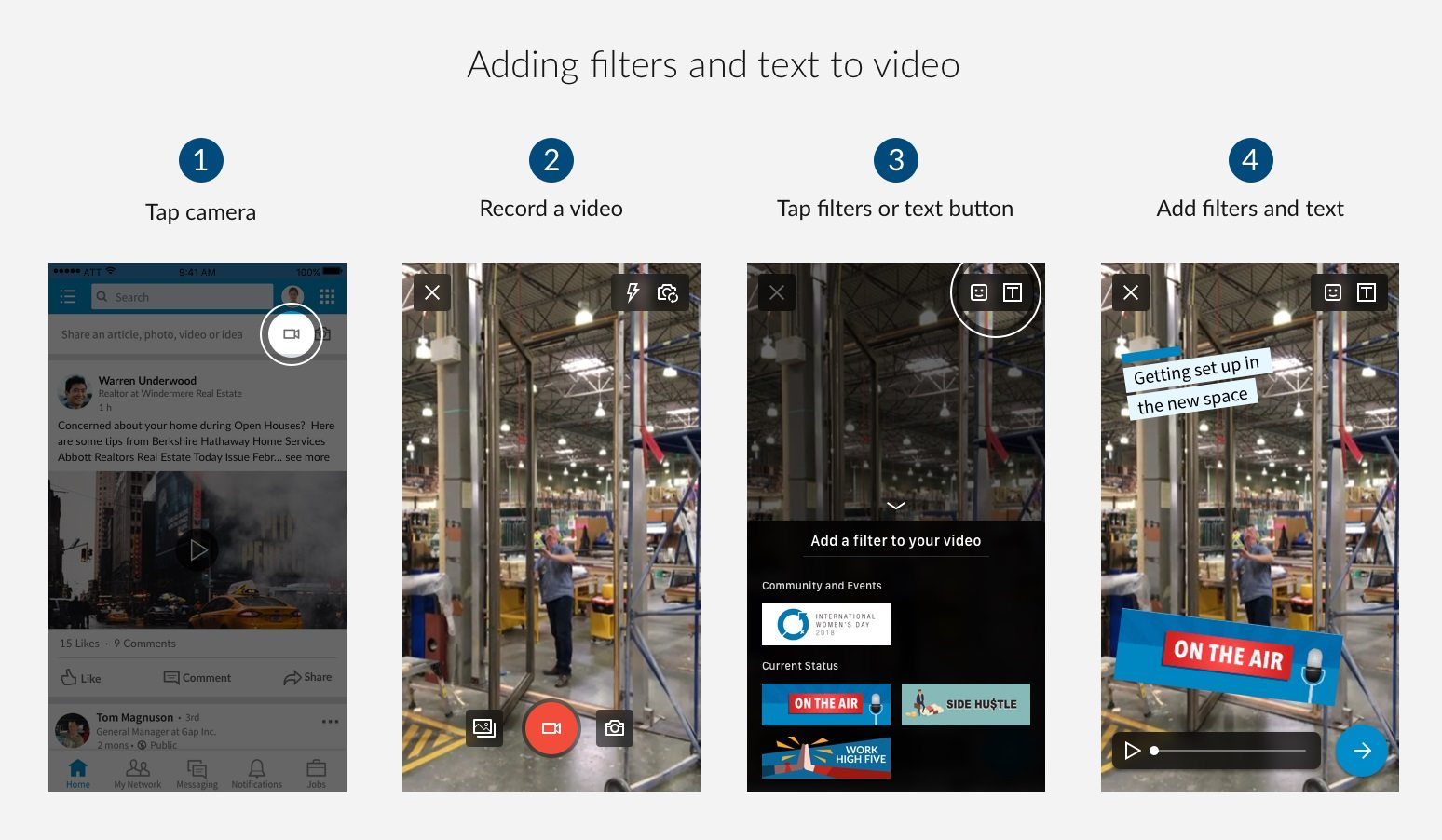
Snapchat filters and overlays have been hugely popular with users who look to add a creative touch to their photos. Facebook replicated the idea with stickers and now LinkedIn are following suit too.
The ‘Filters’ and ‘Text styles’ features are an extension to LinkedIn’s existing video overlays, and will enable users to add creative elements to their videos at the click of a button.
This is what LinkedIn had to say about them:
“Today we’re excited to introduce two new ways for you to enhance your videos:
Filters for sharing everyday work moments. With today’s launch, you can give your work buddy a “Work High Five,” swap ideas on passion projects with “Side Hustle” or share the latest with the “On the Air” filter. In the future, you’ll see more filters you can use in your professional life.
Text styles for adding context so your community knows what’s happening, even when the sound is off. We’re launching three styles – FifthAve, Geometric and Plain – with more to come.”
Considering the platform positions itself as the professional social media channel we’re not so sure about this one. The text feature could be a useful way for users to explain a video without the use of sound but filters might be better left to Snapchat.
If you do want to take advantage of the new video features, here’s how:
1.Click the video icon in the share box
![]()
2.Record or upload a video
3.Add a filter and text by tapping the icons on the top right
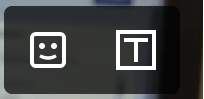
4.You can drag the elements where you want on the screen
5.Share to your connections
Image sources: SocialMediaToday, MarketingLand